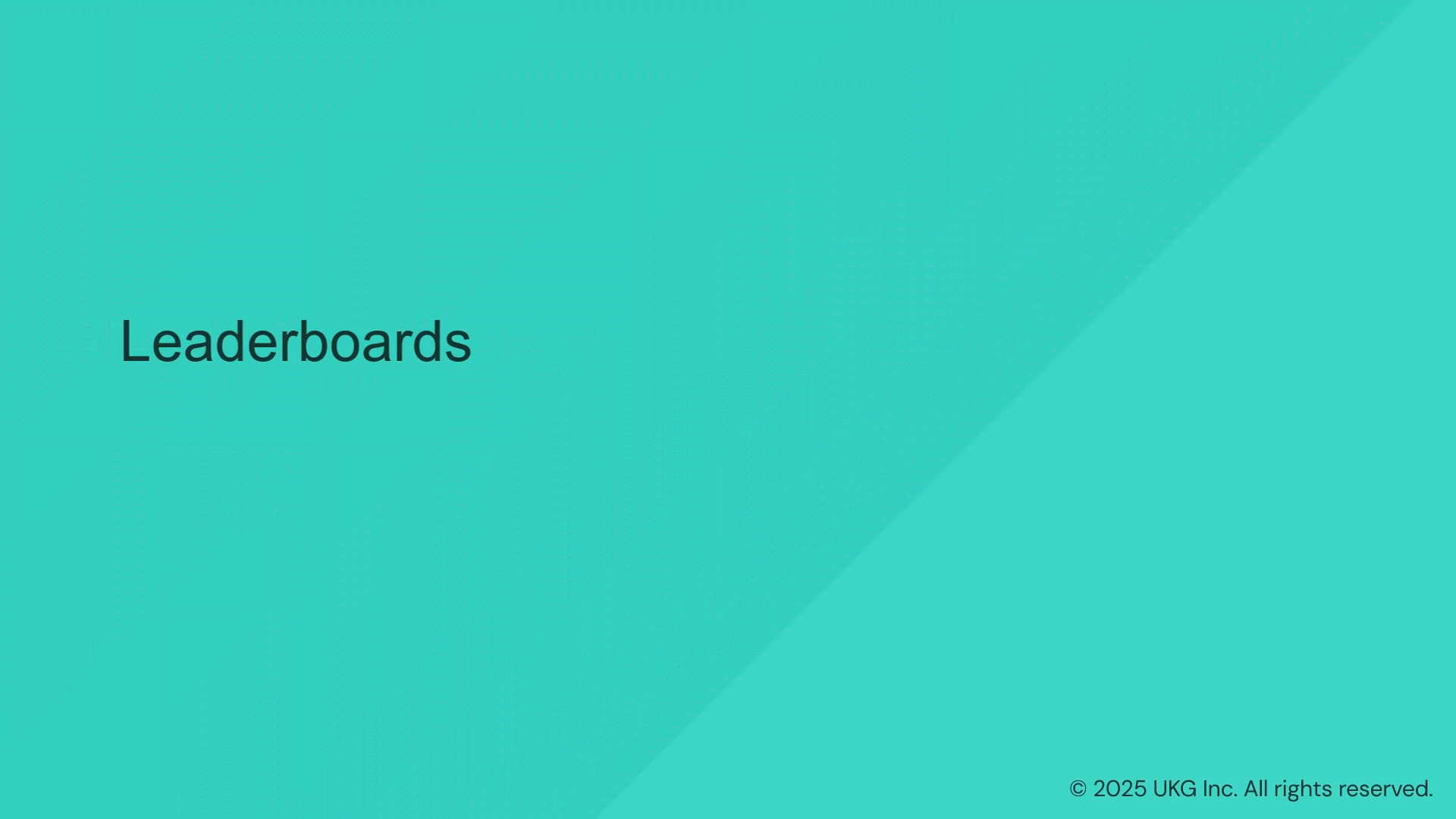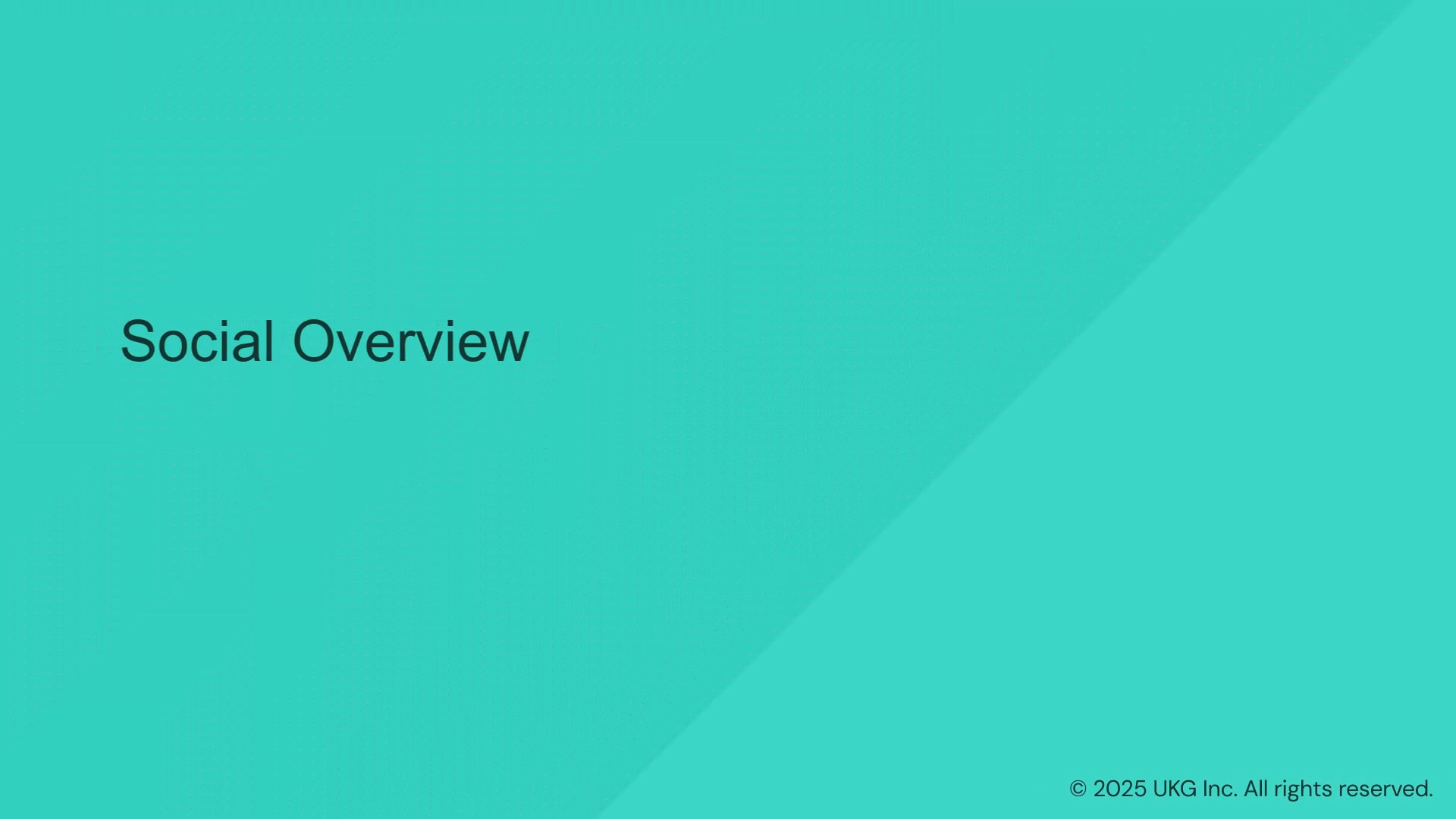-
Activity Rings
The video describes the Activity Rings feature in a learning management system. Activity Rings encourage learners to meet structured challenges that reset weekly, fostering a sense of accomplishment and progression.
3:10
-
Badges
This video explains how to create new badges, including providing a descriptive title and optional description, determining who can award the badge, and selecting or uploading an image for the badge.
1:03
-
Connections
This video describes the Connections feature within an academy platform. This feature allows users to follow or connect with other members, view their profiles, and manage their connections.
0:48
-
Games
This video describes how to create and set up games within an academy or learning platform.
2:12
-
Groups
This video describes how groups can be used within an academic setting to facilitate collaboration, communication, and resource sharing among members.
1:12
-
Leaderboards
This video describes how to set up and manage leaderboards in an academy or learning platform. Leaderboards encourage healthy competition among learners by ranking them based on points earned from completing various activities.
2:31
-
Social Overview
This video describes the Social Workspace feature in an academy, which allows learners to engage with their peers, share achievements, and stay updated on academy news and discussions.
2:57
-
The Feed
This video describes the features and functionality of the Feed section within an academy platform. It explains how users can engage with peers, share achievements, and stay updated on important news and discussions.
1:32